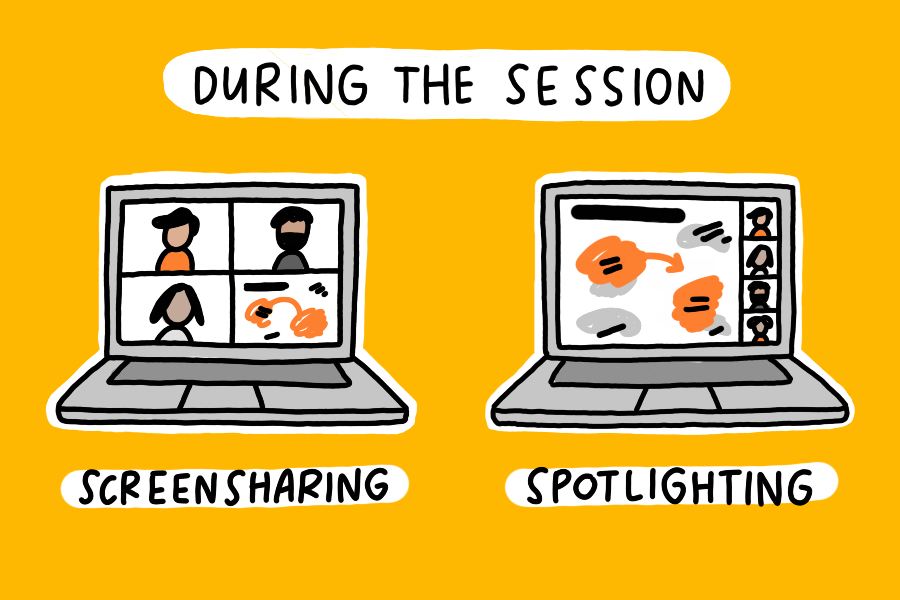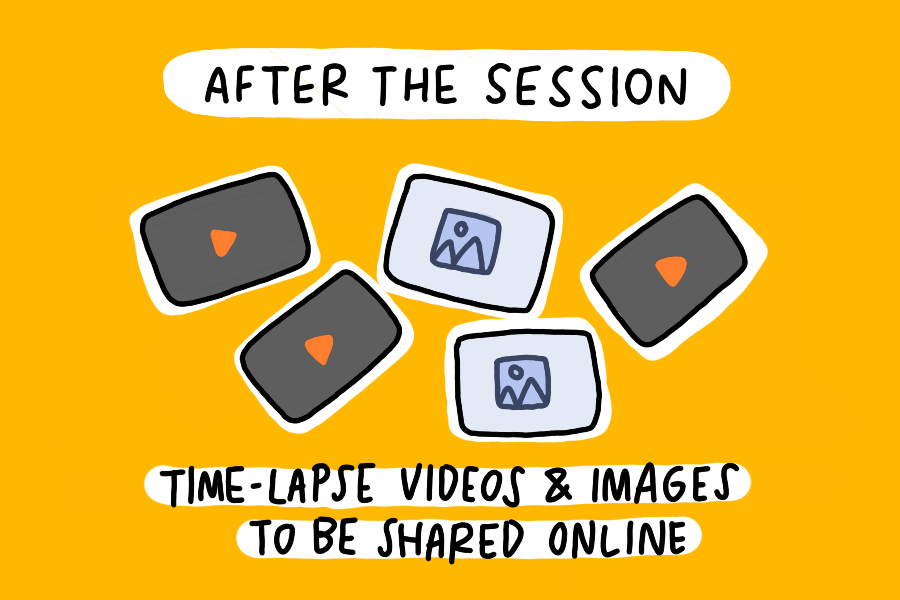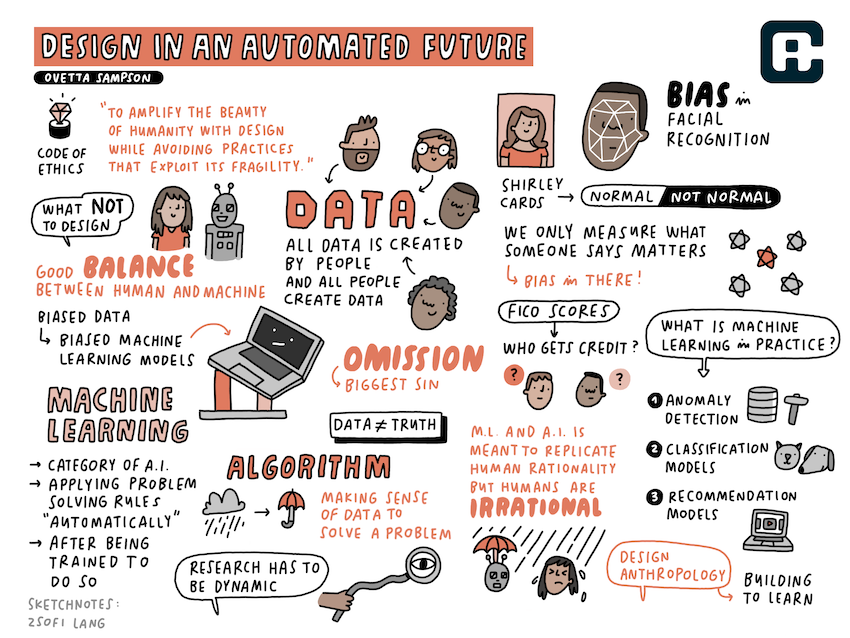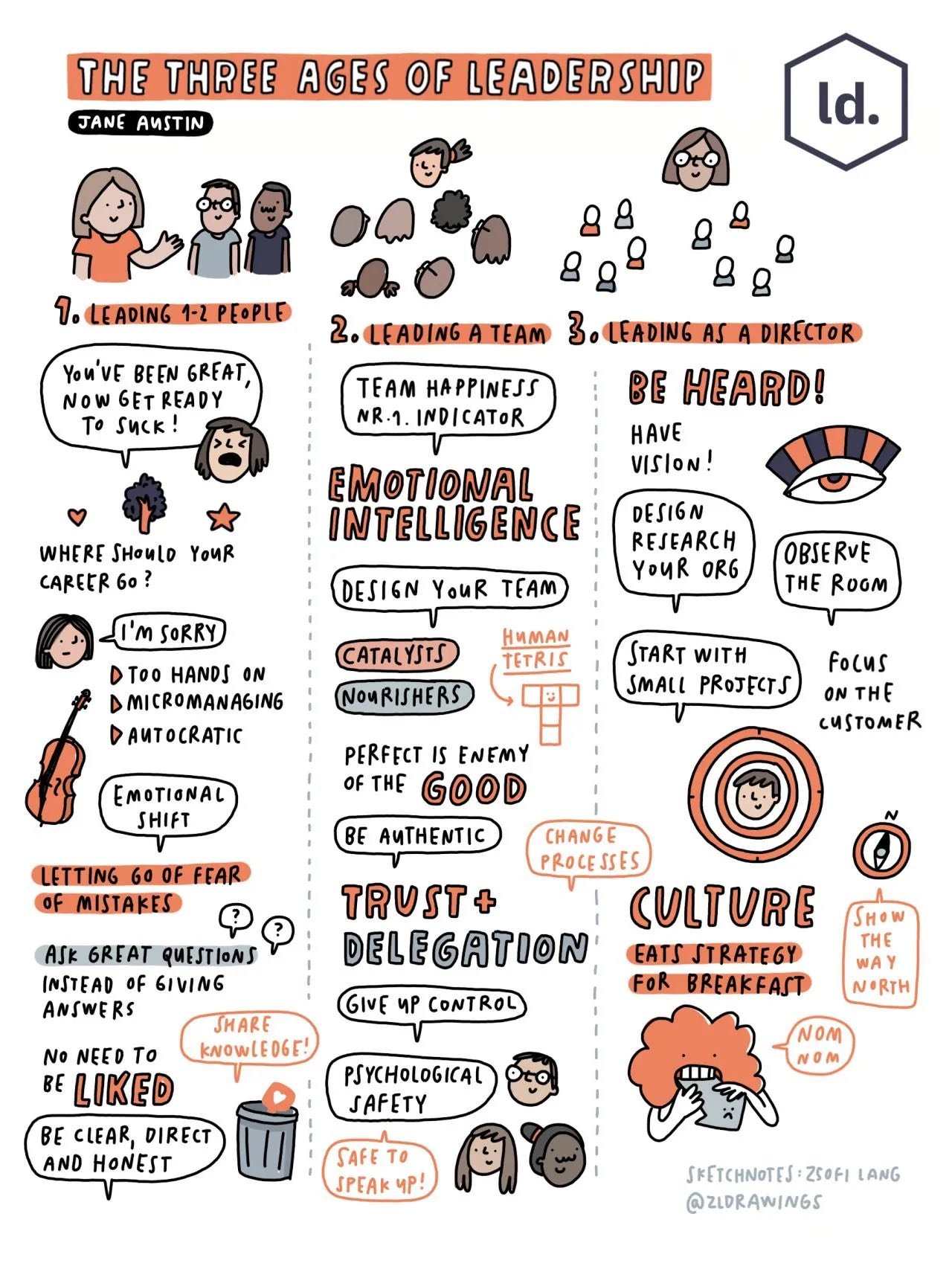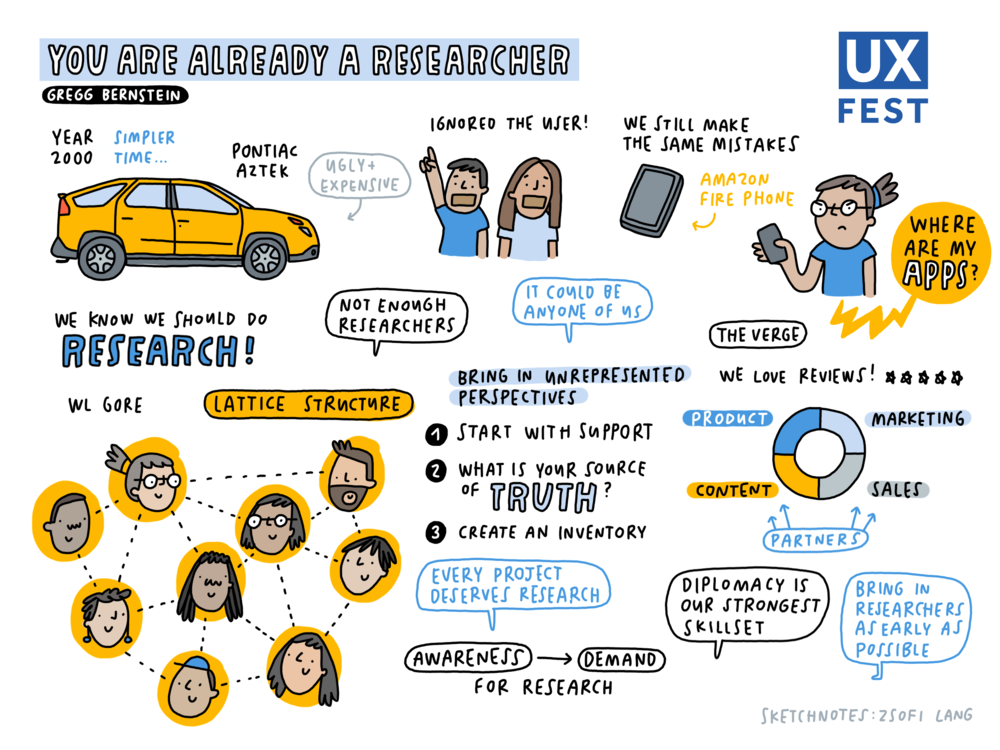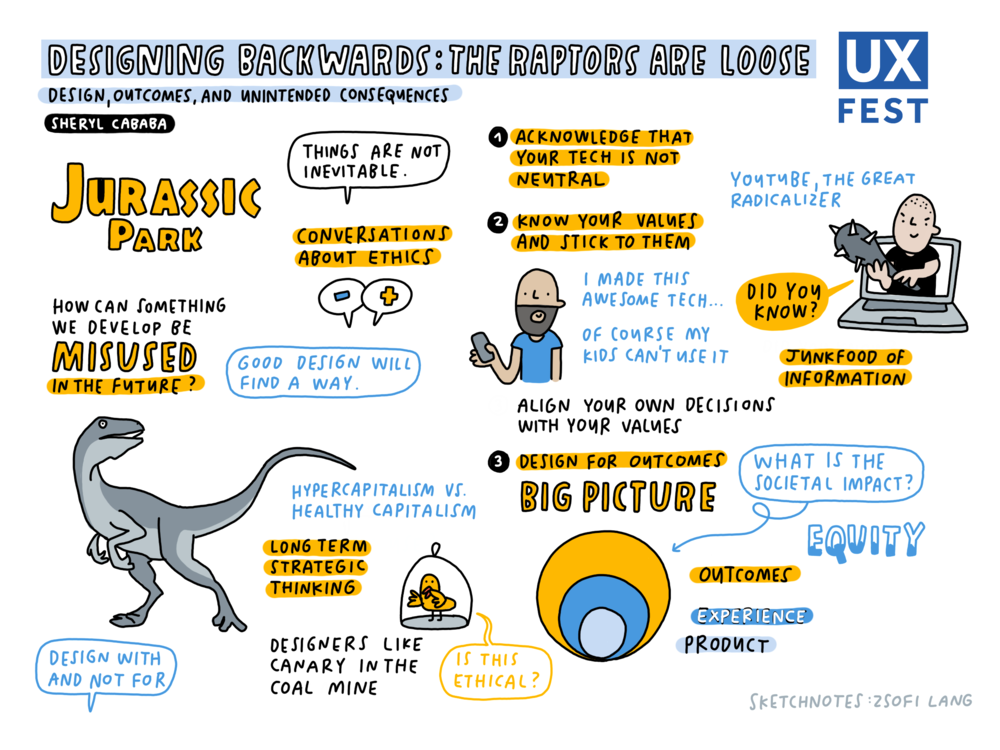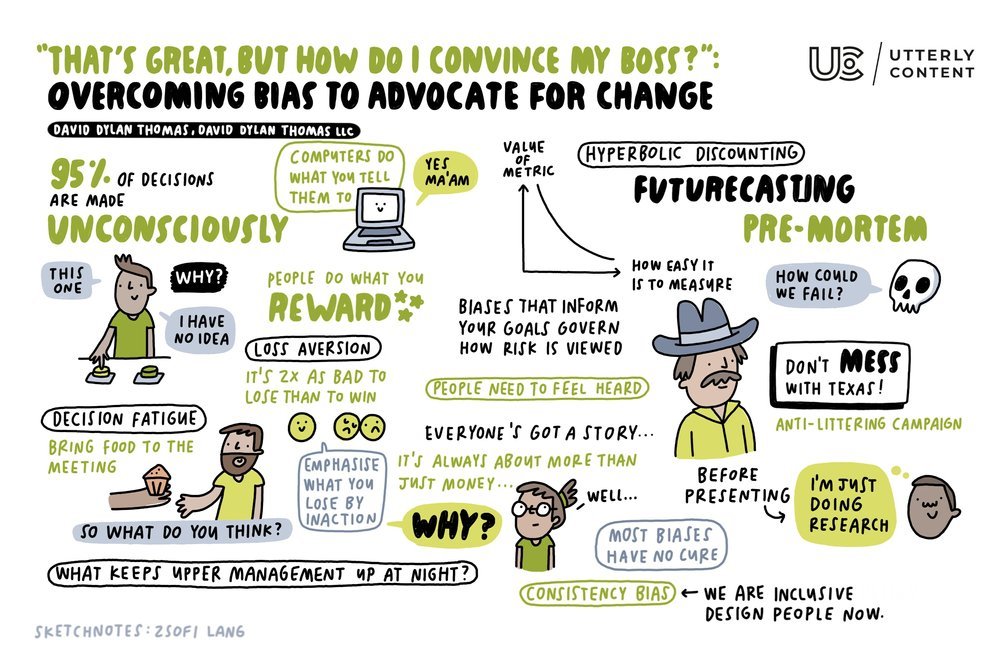Live scribing for a more engaged audience: How to use live illustration to activate and inspire the participants at your next online event
When you organise an online event, you know that apart from the high quality speakers and the relevant content, you will need to create a great user experience, otherwise, your participants will lose interest, they will fall victim to “zoom-fatigue”, or they will hide behind a black box, turning their video off, doing the dishes while the discussion goes on, and this is really not what you want as an event organiser.
One way to make sure that your attendees get a BANG for their buck is to hire a live scribe / live illustrator to draw visual summaries of the conference sessions, which engage, inspire and entertain your audience.
Live scribing is creating visual summaries of the key messages of a conference session
What is live scribing / live illustration?
It is the process of creating visual summaries of the key messages of a conference session. By combining text and images, the live illustrator will visualise the key takeaways in an easily digestible and fun way. Whether you have keynotes, panel debates or an online discussion with a lot of participants, the live illustrator is there to create visual notes depicting the key takeaways on the spot.
Why hire a live scribe for your event?
Here are some of the benefits of working with a live scribe at your event:
There is a visual summary that is available after each session to be shared on your website /and also on social media.
Each visual is also available as a time-lapse video for increased engagement.
Attendees can follow the development of each conference drawing in real time, by regularly sharing the iPad screen of the live illustrator in the zoom room or other virtual meeting space.
Live scribing makes your event more memorable and it will be easier to stand out from other events.
Live scribing at the Information Architecture online conference (2022)
Live illustration at online conferences: How does it work?
At online and hybrid events, the live illustrator will join the event with their iPad. After a successful tech-check, they will start creating the visuals right away as the sessions get going. It’s possible to share the iPad screen so that attendees can follow the scribing as it happens. The live illustrator can be spotlighted from time to time, and they can also share their screen so that the live scribing is visible but doesn’t take up the whole screen.
After the session, you’ll get access to the images and the time-lapse videos ready to be shared. You can use them on your social media feeds, in reports, repurpose them for future content, and also as material/content for your future projects.
How to make the most of live illustration
Here are a few ideas of how you can use the final visuals:
DURING
Share the images during the breaks and ask attendees to give feedback in the chat.
Spotlight the live illustrator to show the progress of the images when people need a bit of a “break”.
Schedule 5 minutes at the and of the event to summarise what happened during the day. Someone from the organisers or the moderator can use the visual as a map to walk the audience through the key points of the sessions.
AFTER
Post them to social media as time-lapse videos or images
Print them for your speakers and send them out by mail as a gift (they will be thrilled!)
Add them to your event website and use them in your reporting
Include them in the aftermovie if you make one
We can event turn them into large-scale drawings to be printed as a poster
Past live scribing at previous virtual events
Here are a couple of my favourite images from previous online conferences:
Are you organising an event where you would like to have live scribing? Feel free to get in touch!